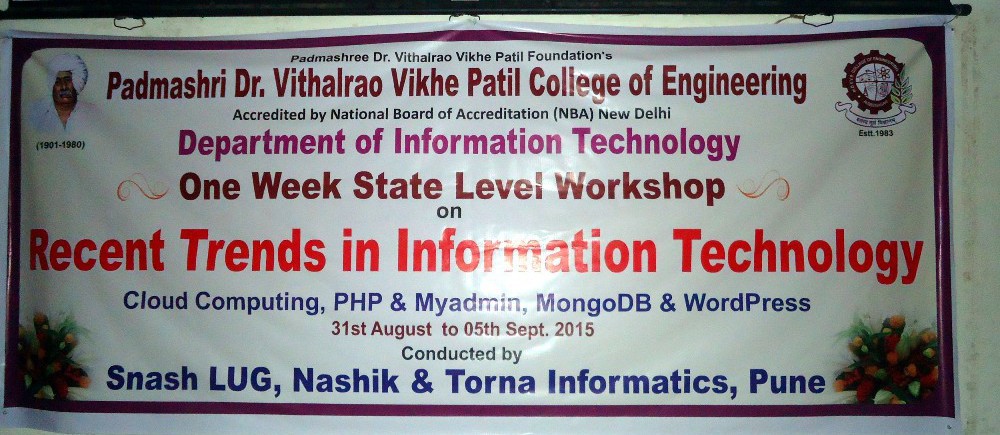Day 1
Cloud computing
• Creating a Virtual Machine (VM) on a Guest Operating System.
• Dynamically adding and reducing the resources on Host VMs.
• Running Multiple Concurrent operating system using a bare Metal Hypervisor.
• Creating virtual Switches in the hypervisor.
• Creating a Virtual Network to allow VM to VM communication.
• Creating of cloud Services to be hosted as either, Infrastructure as a service
• Using Platform as a Service to upload any application
Day 2_3
Practical Based hands-on PHP WorkShop
Session 1:
1. Installation : ( Theory and Hands-On )
1.1 Introduction PHP and Applications of PHP
1.2 Apache2 and WAMP Installation
2. PHP Basics : ( Theory and Hands-On )
2.1 Embedding PHP in HTML
2.2 Embedding HTML in PHP
2.3 Understanding Data Types
2.4 Writing Statements and Comments Using Conditional Statements
2.5 If(), else if() and else if condition Statement
2.6 Arrays
2.7 Creating User-Defined Functions
2.8 Defining and Invoking Functions
Session 2:
3. Creating basic programs with PHP: ( Theory and Hands-On )
3.1 Create a PHP program in which two values submitted using different form element and calculate its addition,subtraction, multiplication, modulation, average and division on the same page as well as in different control.
3.2 Program to print Print Fibonacci Series
Session 3:
4. Design and Validation of registration Form. ( Theory and Hands-On )
5. PHPMYAdmin
5.1 Introdution to PHPMYadmin
5.2 Creating Databases
5.3 Creating Tables
5.4 Specifying Field Data Types
5.5 Selecting the Most Appropriate Data Type
5.6 Adding Field Modifiers and Keys
Session 4:
6. Creating basic programs with PHP and Database Connectivity with PHPMYADMIN
6.1 Create form in PHP which contains Name, address, email, comment and mobile number and store that information in database. Also create a page which displays submitted feedbacks in tabular form on webpage .
6.2 Create a login form using session handling in PHP. After successful login display name, address and other details in tabular format of logged user.
6.3 Create a simple address book in PHP using MySQL database which contains Adding new person with address (name, phone number, email, permanent address and temporary address etc..), updating their address, deleting him from record and view all records in table.
Day 4
MongoDB
Large Scale Databases
1. Implement aggregation and indexing with suitable example using MongoDB.
2. Implement Map reduces operation with suitable example using MongoDB.
3. Design and Implement any 5 query using MongoDB
4. Implement any one Concurrency Control Protocol using MongoDB and Java
5. Create simple objects and array objects using JSON
6. Encode and Decode JSON Objects using Java/PHP
7. Implement any machine learning algorithm for BIG data
Database Project Life Cycle
1. Design and Implement any Database Application using PHP/ python/Java and MogoDB as a back end. Implement Database navigation operations (add, delete, edit etc. ) using ODBC/JDBC.
2. Write a program in PHP/ python/Java/.net to access stored procedure and functions using ODBC/JDBC
Day 5
WORDSPRESS WORKSHOP – 2015
1. Introduction to WordPress ?1 Hr
a. What is CMS and wordpress ?
b. Difference between wordpress.org and wordpress.com
c. Installing wordpress
d. Accessing wordpress site.
2. Managing Posts 1 Hr
a. Understanding the difference between posts and pages
b. Creating and editing a new post
c. Using categories and tags
d. Advanced text formatting
e. Adding Images / Media
f. Publishing posts
3. Managing Pages 1 Hr
a. Creating a basic page
b. Using page templates
c. Organizing page hierarchy
4. Managing Content 30 min
a. Navigating the Dashboard index pages
b. Bulk and Quick Edit
c. Handling media
5. Changing Appearance 1 Hr
a. Selecting and changing themes
b. Theme Customizer
c. Custom header image
d. Menus
e. Widgets
f. Changing the front page from a blog view to a static page
6. Adding Plug-in and Themes 30 min
a. Plugin concepts
b. Theme concepts
c. Installing plugins
d. Installing themes
7. Settings, Users and Profiles 1 HR
a. Editing your user profile
b. Creating a Gravatar profile
c. Adding and managing users
d. Configuring general settings
e. Uploading wordpress website